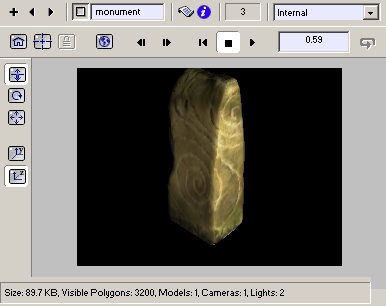Director 3D > 3D Cameras
Simple control of the camera using the 3D window
If you drag a 3D member onto the stage in Director, a default camera will be created (unless a camera has been predefined). Alternately, the first available camera in the 3D member will be used for the view.
The Shockwave 3D window contains tools for modifying the main camera
position in the 3D world. You can move the camera in three different ways:
panning, rotating, and dollying. To view a 3D cast member in the Shockwave
3D window, double-click it in the Cast window.
- To pan the camera from side to side, click the Pan Camera button on the left side of the window. Drag in the window to pan the camera and observe the changes to the view of the model in the world.
- To rotate the camera, click the Rotate Camera button and then drag
in the window. Hold dow the Shift key to constrain the rotation to only
the Z axis.
Use the Camera Y Up and Camera Z Up buttons to control whether the Y or Z axis is the up axis when you use the Camera Rotate button. - To dolly the camera toward and away from the models, click the Dolly Camera button and drag in the window.
- After you've moved the camera with these buttons, you may want to return it to its original location in the world. To reset the camera's transform (its location in 3D space), click the Reset Camera Transform button.
- To set a new value for the camera's transform, click the Set Camera Transform button. The new transform is saved in memory.